안녕하세요!
프뚜(프로그래머 뚜)입니다!
[개발 환경]
- OS: windows 10 64bit
- git: 2.37.1.windows.1
- nodejs: v16.16.0
- npm: 8.15.0
- yarn: 1.22.19
- @vue/cli(vue3): 5.0.8
vue를 사용하다보면 state를 저장하거나 전역변수처럼 어디서든 사용해야할 때가 있습니다.
예를 들어 부모와 자식 관계가 깊은 상황에 부모의 값을 변경하기 위해선 emit으로 많은 자식을 거쳐야합니다.
이럴 때 사용하는 vuex에 대해서 포스팅해보겠습니다.
npm install vuex@next --save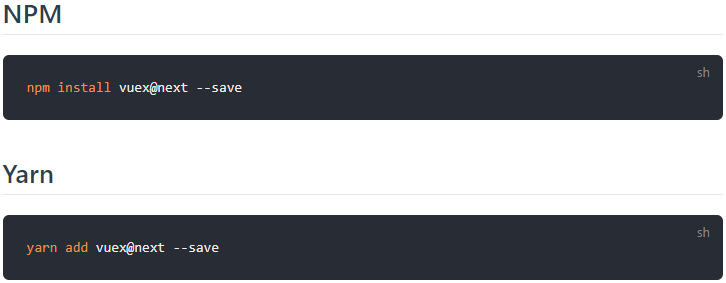
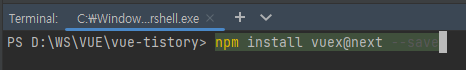
2. store 폴더 및 store.js 생성하기
# vue store 관련된 파일은 여기에서 관리함
vue-tistory/src/store/store.js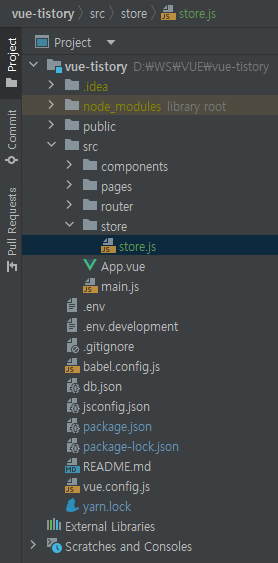
3. vuex store 연결하기
# store.js
import { createStore } from 'vuex';
export default createStore({
state: {
}
});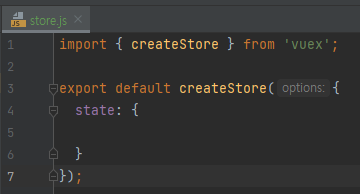
# main.js에 store 사용을 연결하기
...
import store from '@/store/store.js';
...
app.use(stroe);
...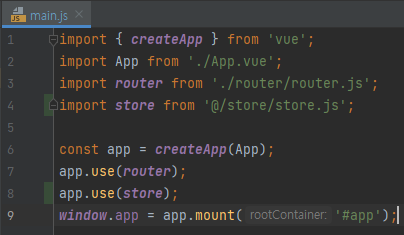
4. store에 값을 추가 후 확인하기
# store.js에 name, job 추가하기
...
state: {
name: '',
job: ''
}
...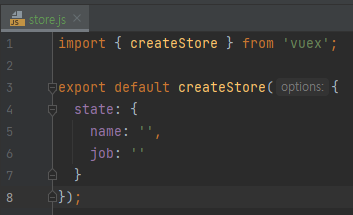
# Main.vue에서 store.js 값 확인하기
<template>
Main입니다.
</template>
<script setup>
# 2022.08.21[프뚜]: 01. vuex의 useStore를 import
import { useStore } from 'vuex';
# 2022.08.21[프뚜]: 02. userStore의 값을 store로 받음
const store = useStore();
# 2022.08.21[프뚜]: 03. state 출력
console.log(store.state);
</script>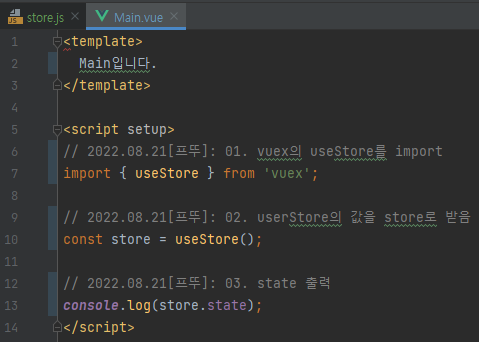
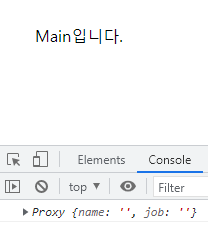
name과 job이 출력됨을 확인할 수 있습니다.
해당 프로젝트는 gitlab에 제공되고 있습니다. (포스팅 제목과 Git History는 1:1 매칭입니다.)
https://github.com/JeongSeongSoo/vue-tistory
GitHub - JeongSeongSoo/vue-tistory
Contribute to JeongSeongSoo/vue-tistory development by creating an account on GitHub.
github.com
궁금하신 부분 또는 문제가 생긴 부분에 대해서 댓글 남겨주시면 빠르고 정확한 답변드리겠습니다.
'프로그램 > VUE' 카테고리의 다른 글
| [VUE] unable to verify the first certificate npm 에러 해결하기 (0) | 2023.01.19 |
|---|---|
| [VUE] vuex mutations와 actions 사용하기 (4) | 2022.08.22 |
| [VUE] devtools 설치 및 사용하기 (3) | 2022.08.20 |
| [VUE] 컴포넌트에 여러 개 v-model 사용하기 (props 값 바꾸기) (2) | 2022.08.19 |
| [VUE] slot 사용하기 (scoped) (3) | 2022.08.18 |
안녕하세요!
프뚜(프로그래머 뚜)입니다!
[개발 환경]
- OS: windows 10 64bit
- git: 2.37.1.windows.1
- nodejs: v16.16.0
- npm: 8.15.0
- yarn: 1.22.19
- @vue/cli(vue3): 5.0.8
vue를 사용하다보면 state를 저장하거나 전역변수처럼 어디서든 사용해야할 때가 있습니다.
예를 들어 부모와 자식 관계가 깊은 상황에 부모의 값을 변경하기 위해선 emit으로 많은 자식을 거쳐야합니다.
이럴 때 사용하는 vuex에 대해서 포스팅해보겠습니다.
npm install vuex@next --save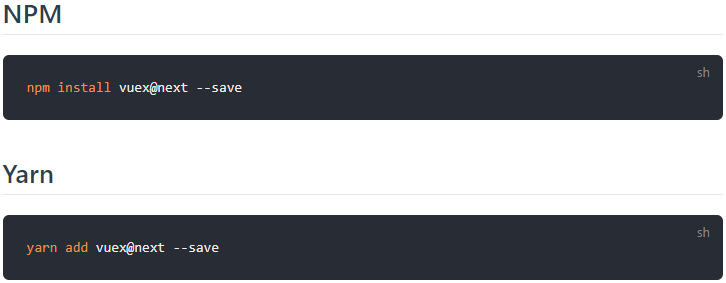
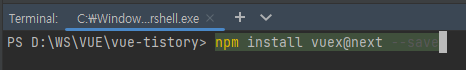
2. store 폴더 및 store.js 생성하기
# vue store 관련된 파일은 여기에서 관리함
vue-tistory/src/store/store.js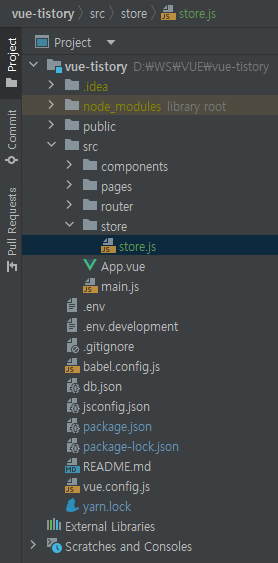
3. vuex store 연결하기
# store.js
import { createStore } from 'vuex';
export default createStore({
state: {
}
});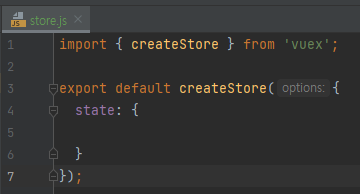
# main.js에 store 사용을 연결하기
...
import store from '@/store/store.js';
...
app.use(stroe);
...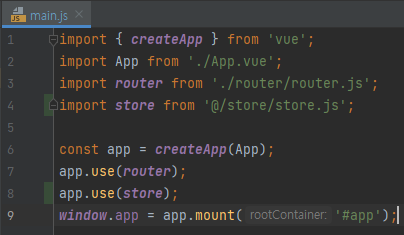
4. store에 값을 추가 후 확인하기
# store.js에 name, job 추가하기
...
state: {
name: '',
job: ''
}
...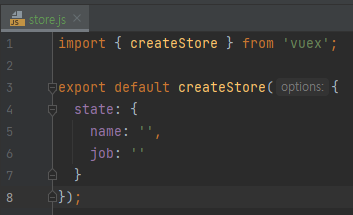
# Main.vue에서 store.js 값 확인하기
<template>
Main입니다.
</template>
<script setup>
# 2022.08.21[프뚜]: 01. vuex의 useStore를 import
import { useStore } from 'vuex';
# 2022.08.21[프뚜]: 02. userStore의 값을 store로 받음
const store = useStore();
# 2022.08.21[프뚜]: 03. state 출력
console.log(store.state);
</script>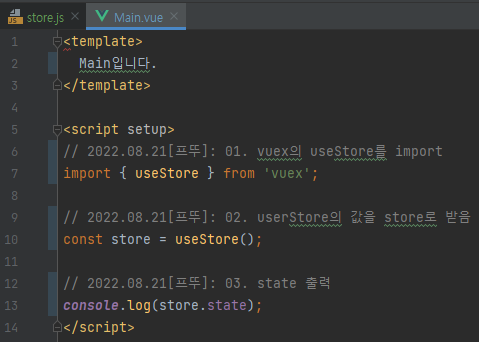
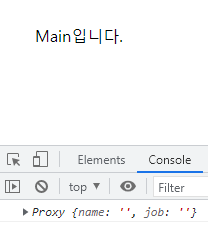
name과 job이 출력됨을 확인할 수 있습니다.
해당 프로젝트는 gitlab에 제공되고 있습니다. (포스팅 제목과 Git History는 1:1 매칭입니다.)
https://github.com/JeongSeongSoo/vue-tistory
GitHub - JeongSeongSoo/vue-tistory
Contribute to JeongSeongSoo/vue-tistory development by creating an account on GitHub.
github.com
궁금하신 부분 또는 문제가 생긴 부분에 대해서 댓글 남겨주시면 빠르고 정확한 답변드리겠습니다.
'프로그램 > VUE' 카테고리의 다른 글
| [VUE] unable to verify the first certificate npm 에러 해결하기 (0) | 2023.01.19 |
|---|---|
| [VUE] vuex mutations와 actions 사용하기 (4) | 2022.08.22 |
| [VUE] devtools 설치 및 사용하기 (3) | 2022.08.20 |
| [VUE] 컴포넌트에 여러 개 v-model 사용하기 (props 값 바꾸기) (2) | 2022.08.19 |
| [VUE] slot 사용하기 (scoped) (3) | 2022.08.18 |
