안녕하세요!
프뚜(프로그래머 뚜)입니다!
[개발 환경]
- OS: windows 10 64bit
- JAVA: v1.8
- SpringBoot: v2.7.3
Spring (Boot)에서 대용량 파일을 다운로드 받을 때 사용하는 소스입니다.
- 프로젝트 구조
프로젝트명: petoo
- src/main/java/tistory/TestController
- URI: /file/download (GET)
- 프로젝트 > TestController 소스
// 2022.09.01[프뚜]: 01. 파일 경로를 지정 > 동영상, 이미지 등 모든 파일 가능
String path = "D:\\ffmpeg\\1.mp4";
File file = new File(path);
// 2022.09.01[프뚜]: 02. 다운로드 되거나 로컬에 저장되는 용도로 쓰이는지를 알려주는 헤더
response.setHeader("Content-Disposition", "attachment;filename=" + file.getName());
// 2022.09.01[프뚜]: 03. 파일 읽기
FileInputStream fileInputStream = new FileInputStream(path);
OutputStream out = response.getOutputStream();
// 2022.09.01[프뚜]: 04. 1024바이트씩 계속 읽으면서 outputStream 저장
int read = 0;
byte[] buffer = new byte[1024];
while ((read = fileInputStream.read(buffer)) != -1) {
out.write(buffer, 0, read);
}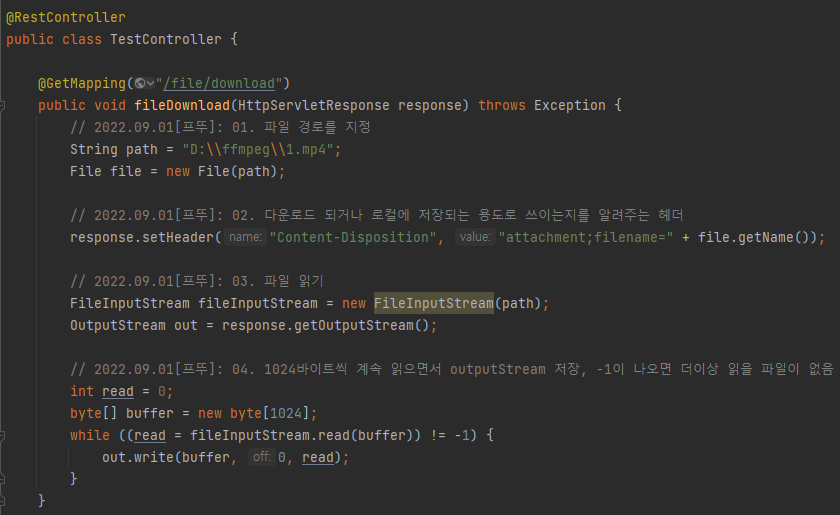
파일을 다운 받을 때 사용하는 소스입니다.
해당 프로젝트는 gitlab에 제공되고 있습니다. (포스팅 제목과 Git History는 1:1 매칭입니다.)
https://github.com/JeongSeongSoo/spring-tistory.git
GitHub - JeongSeongSoo/spring-tistory
Contribute to JeongSeongSoo/spring-tistory development by creating an account on GitHub.
github.com
궁금하신 부분 또는 문제가 생긴 부분에 대해서 댓글 남겨주시면 빠르고 정확한 답변드리겠습니다.
'프로그램 > JAVA' 카테고리의 다른 글
| [JAVA] 파일 이름, 경로, 확장자명 나누기 (1) | 2022.10.03 |
|---|---|
| [Spring] JAVA 파일 압축하기 (ZIP, ARCHIVE) (10) | 2022.09.02 |
| [FFMPEG] Windows 10에서 동영상 화질, 확장자 등 변경하기 (JAVA) (3) | 2022.08.24 |
| [JWT] 토큰 인증 및 payload 확인 (5) | 2021.11.24 |
| [JWT] 토큰 환경 설정 및 생성 (0) | 2021.11.24 |
안녕하세요!
프뚜(프로그래머 뚜)입니다!
[개발 환경]
- OS: windows 10 64bit
- JAVA: v1.8
- SpringBoot: v2.7.3
Spring (Boot)에서 대용량 파일을 다운로드 받을 때 사용하는 소스입니다.
- 프로젝트 구조
프로젝트명: petoo
- src/main/java/tistory/TestController
- URI: /file/download (GET)
- 프로젝트 > TestController 소스
// 2022.09.01[프뚜]: 01. 파일 경로를 지정 > 동영상, 이미지 등 모든 파일 가능
String path = "D:\\ffmpeg\\1.mp4";
File file = new File(path);
// 2022.09.01[프뚜]: 02. 다운로드 되거나 로컬에 저장되는 용도로 쓰이는지를 알려주는 헤더
response.setHeader("Content-Disposition", "attachment;filename=" + file.getName());
// 2022.09.01[프뚜]: 03. 파일 읽기
FileInputStream fileInputStream = new FileInputStream(path);
OutputStream out = response.getOutputStream();
// 2022.09.01[프뚜]: 04. 1024바이트씩 계속 읽으면서 outputStream 저장
int read = 0;
byte[] buffer = new byte[1024];
while ((read = fileInputStream.read(buffer)) != -1) {
out.write(buffer, 0, read);
}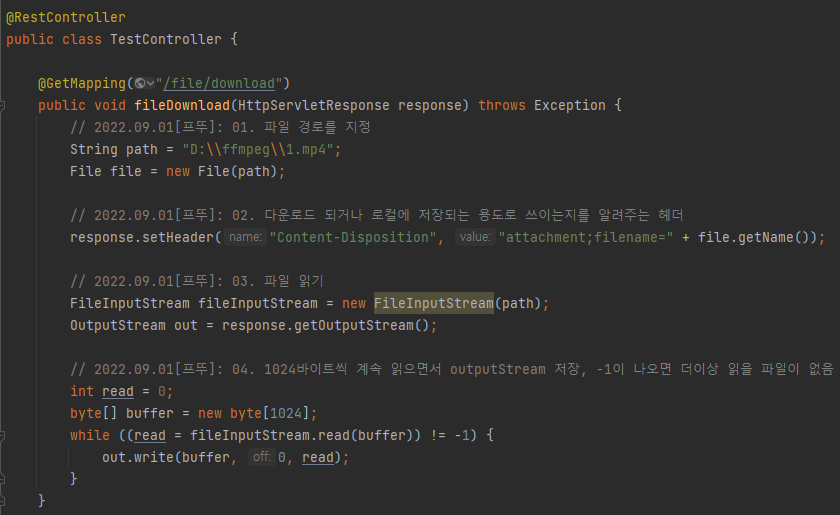
파일을 다운 받을 때 사용하는 소스입니다.
해당 프로젝트는 gitlab에 제공되고 있습니다. (포스팅 제목과 Git History는 1:1 매칭입니다.)
https://github.com/JeongSeongSoo/spring-tistory.git
GitHub - JeongSeongSoo/spring-tistory
Contribute to JeongSeongSoo/spring-tistory development by creating an account on GitHub.
github.com
궁금하신 부분 또는 문제가 생긴 부분에 대해서 댓글 남겨주시면 빠르고 정확한 답변드리겠습니다.
'프로그램 > JAVA' 카테고리의 다른 글
| [JAVA] 파일 이름, 경로, 확장자명 나누기 (1) | 2022.10.03 |
|---|---|
| [Spring] JAVA 파일 압축하기 (ZIP, ARCHIVE) (10) | 2022.09.02 |
| [FFMPEG] Windows 10에서 동영상 화질, 확장자 등 변경하기 (JAVA) (3) | 2022.08.24 |
| [JWT] 토큰 인증 및 payload 확인 (5) | 2021.11.24 |
| [JWT] 토큰 환경 설정 및 생성 (0) | 2021.11.24 |
